Graphical User Interface Configuration Tool

MCI chemical injection pump configuration at your fingertips.
Chemical injection pump applications will change. Our local pump controller interface keypad is the easiest way to control the pump, make injection rate changes, and test the power supply voltage. However changing well conditions or even pump relocation may require some reconfiguration using the MCI graphic user interface (GUI).
Our chemical injection pumps have advanced options including Modbus, 4-20mA analogue and discrete input/ output communication, automatic ON/OFF sensor control, and maximum chemical injection set point. To ensure the pump controller keypad remains simplistic we have developed our GUI to allow complete access to the features rich options in the MCI chemical injection pump.
MCI pumps have an optional temperature sensor for ambient temperature control. Enter the ON temperature and the OFF temperature set points using the GUI. Now the chemical injection pump is configured to operate automatically. This may be useful when ambient temperature is an important factor in minimizing hydrate formation.
Alternative energy (solar, wind, TEG, fuel cell) powered chemical injection pumps require batteries. Often cold temperatures, lack of direct sunlight or component failure can compromise the power system. MCI chemical injection pumps are equipped with an automatic power disconnect/ reconnect feature to ensure battery integrity, pump ON time, or both. Use the GUI to set the disconnect voltage point and the reconnect, ON, voltage point. Now the chemical injection pump is configured to operate automatically. If your battery charging system stops working you can make the final decision on how deeply discharged the batteries become.
Remote production equipment communication options are now, more than ever, part of the general discussion in effective oil and gas field management. MCI chemical injection pumps are digitally controller and offer various remote control choices: Modbus, 4-20mA analogue input, and discrete input and output. Control MCI pumps through SCADA or control them directly through other operating equipment on site.
Chemical costs are rising. The last operating occurrence you need is chemical over injection. To minimize chemical over injection MCI pumps are designed to accurately inject chemical even when the well pressure or line pressure varies. However our chemical injection accuracy doesn’t prevent a chemical injection volume increases by either changing the local keypad setting or by SCADA control. To limit chemical over injection MCI pumps have a maximum injection volume lockout. It will be a valuable option in many applications but particularly when injecting very costly chemicals. This feature is set using the GUI. To set the maximum injection volume, simply enter the target number between 0 and the maximum injection rating. To disable the feature and allow the pump to work up to its maximum chemical injection rate simply enter the default setting 0.0.
Use the GUI to override the automatic start on power up. The default setting, ON, instructs the MCI chemical injection pump to automatically start when supply power is present at the wiring terminals. This in no way interferes with your ability to control pump function either locally or remotely. Usually the default mode is preferred but now you have the choice.
MCI chemical injection pumps have two operating modes: Continuous or Dwell. Continuous injection cycle means the pump is always stroking and is either on the injection or suction stroke. In Dwell mode the MCI pump makes one full cycle, injection stroke + suction stroke, and then pauses. The pause, or dwell, duration is variable and dependent on the set injection rate. Use the GUI to choose either Continuous or Dwell injection.
Please call MCI Solutions for more information on our products.